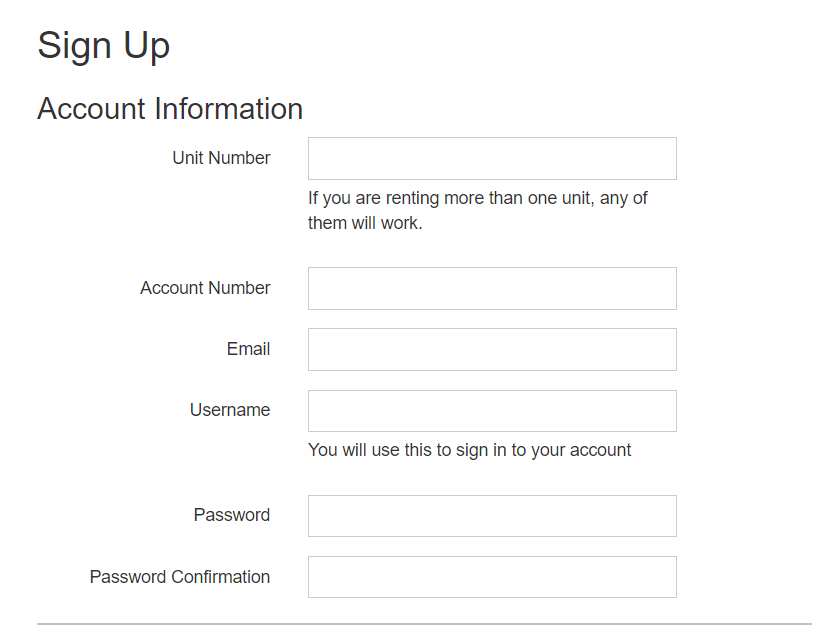Sign up for a new account
First, go to to the login page. If you already have an account set up, go ahead and sign in and do your thing. If not, click on the Sign Up button. The rest of this page will go over the sign up screen.
Enter your basic account info
This is where you will provide your unit number and account number that we will use to tie to the email address you provide and secure it with the password you set.
Note: if your unit number includes a letter, be sure to include the dash. Example: enter P-58 instead of P58.
Enter Security Questions
You get to set your own security questions. A good security question should be something that does not change, but also can’t be easily found on social media. Nord VPN has a good guide to choosing good security questions. After you set your security questions, you can click Sign Up and your account will be created and you will be logged in under the new account.